Tech Support - Remote Assistance
This section is used to access Remote Support after organizing a time and day with a technician
Setup a Time & Date
You must first contact our support team to organize a time and date for one of our technicians to log on to your computer, to assist you with the support problems you are experiencing.
If you haven't already done so click here to Contact Support
Access Remote Support
step 1. Click here to launch the Remote Desktop support program.
Step 2. Once the program is running, click on Allow Remote Control (see below):
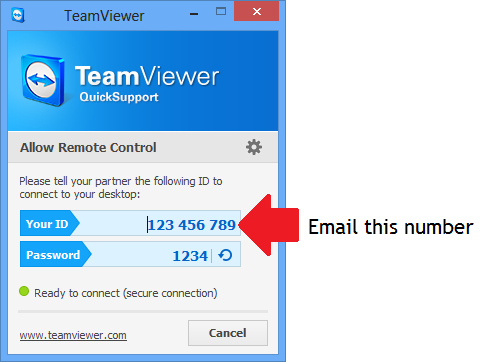
Step 3. Record the "Your ID" and email it to the technician wanting to access your system.
Step 4. Once the technician attempts to log on, you will need to click Accept to grant them access.
Note: you need to be at the computer to allow our technician to access your computer.
Problems? Contact Webmaster